Black Friday Subscriber Discount – Performance LabUpdated 4 months ago
This guide shows Performance Lab® CA subscribers how to redeem their exclusive Black Friday discount on your next upcoming subscription order.
Note: This offer is valid only for active subscribers during the Black Friday period.
Step 1: Log In to Your Subscription Account
- 1) Visit your subscription login page: https://ca-account.performancelab.com
- 2) Enter your email address used to create your subscription
- 3) Enter the 4 digit code emailed to you *
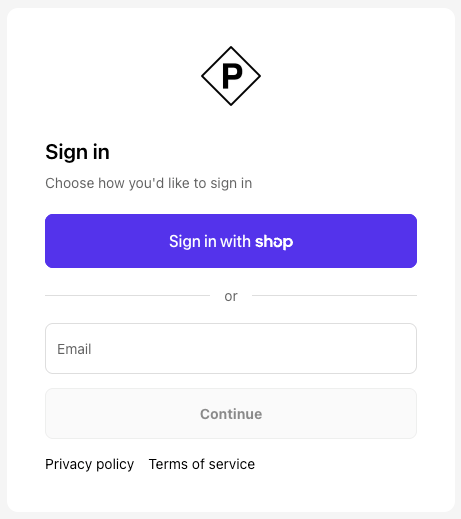
*if loging in via the Shop app, a code will be texted to you
Step 2: Locate Your Next Upcoming Order
Once logged in, navigate to the “next order” section.
Click " View and manage order" — this is the order eligible for your Black Friday discount.
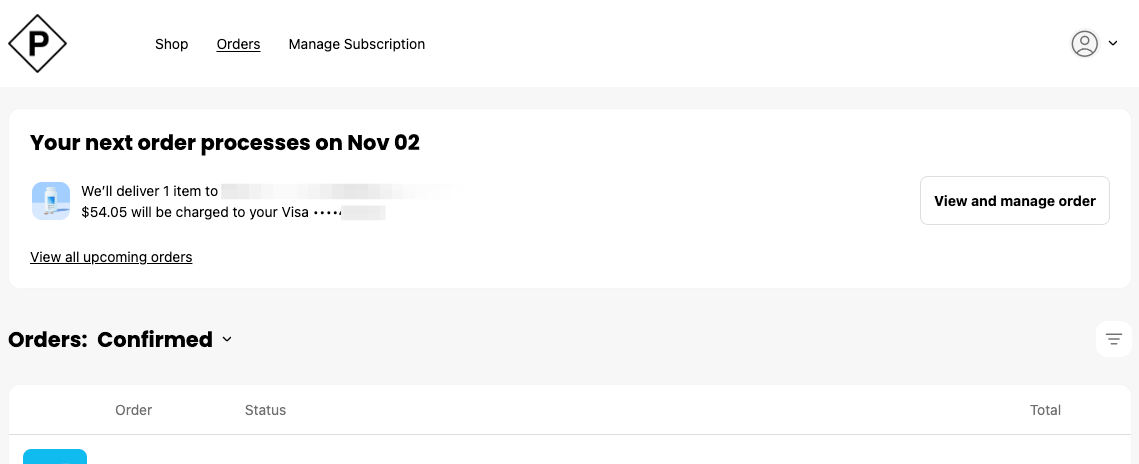
Step 3: Apply Your Discount
- 1) Click “Add discount”
- 2) Enter the discount code you received by email for your Black Friday offer.
- 3) Click Apply discount code to see the discount reflected in your order total.
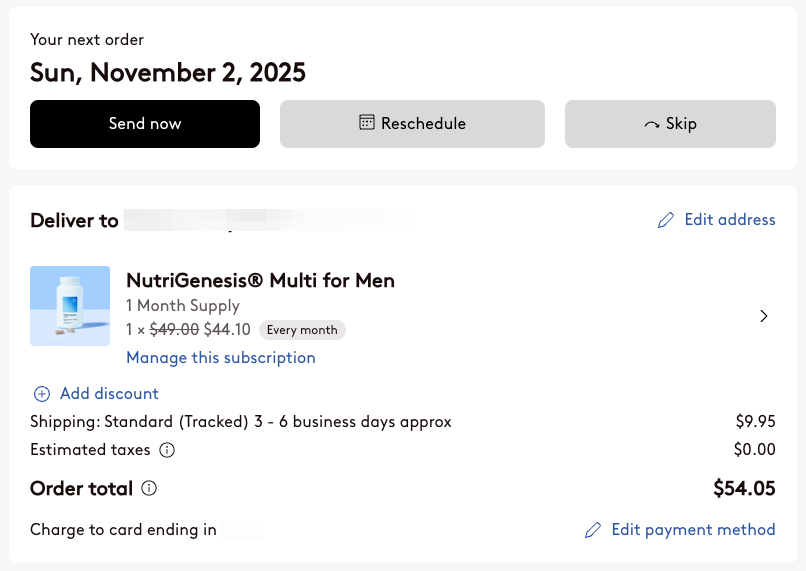
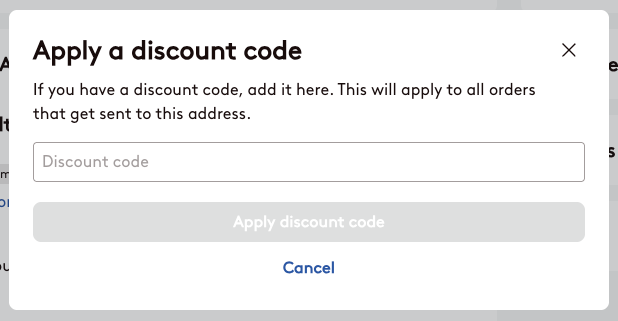
💡 Tip: This discount only applies to your next upcoming subscription order and cannot be combined with other promotions.
Step 4: Confirm Your Discount
- After applying the code, review your order summary to ensure the discount is applied correctly.
- If the discount is missing, check that you are logged into the correct subscription account and that your next order is eligible.
Troubleshooting
If you cannot apply your discount:
- Make sure you entered the code exactly as shown in the email (no spaces).
- Clear your browser cache or try using an Incognito/Private window.
- Ensure you are applying it to the next upcoming subscription order.
If problems persist, please contact our support team with:
- Your subscription email
- The products you are trying to apply the discount to
Additional Information
- Not a subscriber yet? You can still enjoy Black Friday discounts by signing up for a subscription here: https://ca.performancelab.com/collections/all-products
- Smart Subscription members also enjoy 25% off every delivery all year round.